How to Send Large Files for Free
 Beautiful art files can cause ugly problems when sent through email. The problem is their size. Many email services restrict the sizes of file attachments, and so emails with big files can simply get bounced back.
Beautiful art files can cause ugly problems when sent through email. The problem is their size. Many email services restrict the sizes of file attachments, and so emails with big files can simply get bounced back.
But there are a few ways around this problem. Here are some free large file transfer ideas you might find useful:
- use an email service that allows big files to be sent. Google allows 25MB files and Yahoo allows 20MB files. Also, the recipient needs to be using a service that allows receipt of large emails.
- if you have your own website, upload the large file to a folder on your website, then email the link of that file to the recipient. When the recipient has downloaded it, you can delete the online file.
- you can sign up for a free online file sharing service. Look at SugarSync which offers 5GB of free online storage, as well as a handy routine for backing up your important files. Or consider DropBox which works like a file folder that automatically syncs on all your computers. With these file sharing services you can upload your files and share them with one or more people.
- use a free large file-transfer email service that takes care of everything — creates an email, attaches the files you need, sends the email.
The last of the above list is the most popular solution, since it takes care of the email and the attachment. Here are several services that offer a free version:
YouSendIt – transmit up to 100MB file, one file per email, Lite version for free.
WeTransfer – a very easy process with no registration. Email with one or more files attached, up to 2GB total, for free
DropSend – email with one or more files attached, up to 2GB total, for free with the Lite version
TransferBigFiles – with one or more files attached, up to 100MB total, for free.
Each of these services, although very similar on the surface, offer various ‘features’ that make each somewhat unique. Features include: size of the attachments, number of attachments, number of days that a shared file can be accessed, confirmation of email delivery, number of emails per month, and ads or promotional emails you might receive.
Because our work on postcard magnets commonly requires our clients to send large art and data files, we’re always on the lookout for good solutions for large file transfer. If you have experience with a useful system not mentioned here, please let us know.
Another useful tidbit from your favorite source of magnet mailers, at magnetbyMail.com
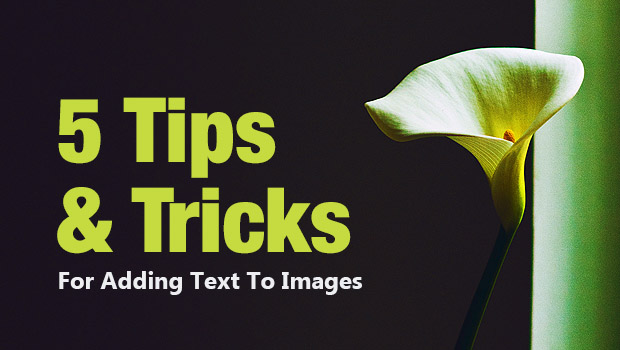
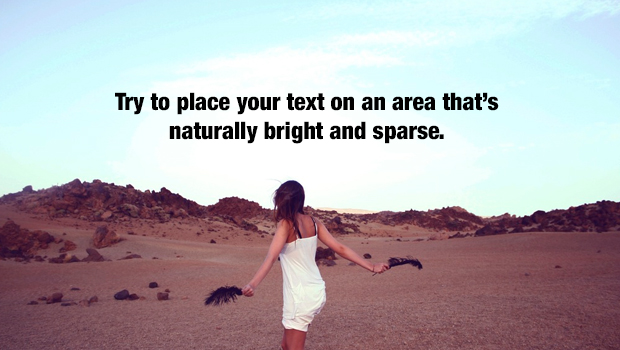

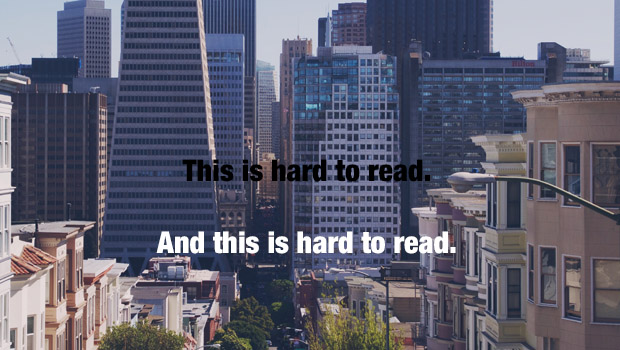



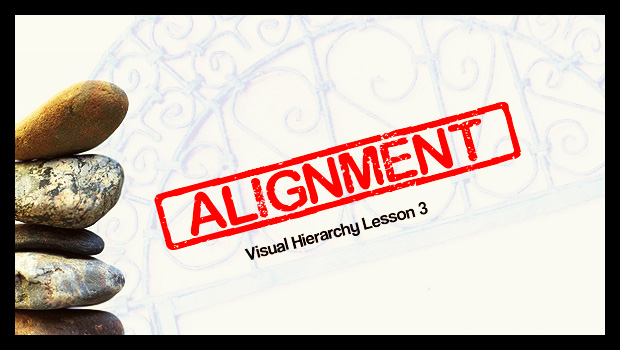






 Important note: make sure you obtain high-resolution photos. For print quality, its good to have images that are at least 200 Dots Per Inch (DPI) resolution. Images intended for the web can have much less (72 DPI), so don’t download an image intended for a website.
Important note: make sure you obtain high-resolution photos. For print quality, its good to have images that are at least 200 Dots Per Inch (DPI) resolution. Images intended for the web can have much less (72 DPI), so don’t download an image intended for a website.
